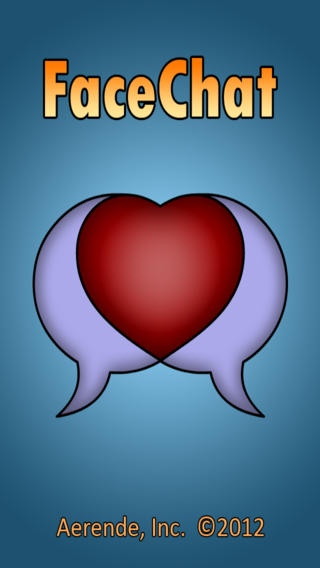FaceChat 1.14
Continue to app
Free Version
Publisher Description
Battery Disclaimer: Continued use of GPS running in the background can dramatically decrease battery life. You see a face, you want to chat. Have you ever been in a restaurant and seen someone you would love to chat with? But they are with a group of people at a table, and you hesitate to just walk up to the table, turn to one person and say, "I'd like to talk with you." Now you can with the FaceChat app. The FaceChat app shows you the people with the app who are in close physical proximity of your current location. You won't be shown a list of people who are not physically close to you. And once a person moves out of physical proximity to your current location they are no longer shown in the app. The FaceChat app makes you feel as if you are at a dance, where you can dance and chat with multiple people all during the time span of the dance. The FaceChat app allows you to choose who you want to chat with, using one of the most powerful insights into a person's personality and lifestyle, how they move. How they laugh, smile, sit, and walk can tell you about how that person exercises, sleeps, works, thinks, and lives. Seeing how they move quickly tells you more about a person than any profile or set of questions could. It's as if you had a first date, without even making one. This isn't a conventional dating app. You don't have to input your age, weight, height or write a profile about who you are and what you like. To help break the ice, there are 10 silly questions to answer that gauge your personality. Then the people you see will have a colored outline around their picture indicating how compatible they are to you. Red is most compatible, yellow least and orange in between. That's it, the app needs no more information from you, because you are already using your eyes and your mind to pick out who you'd like to talk with. This app also allows you to maintain your privacy, as the only thing shown to others about you is your picture, and your body already moves your picture around town every day. Everyday we see people we would like to walk up to and meet but don't, because it is not polite. Instead we go on the internet and filter through tens of thousands of people based on physical characteristics. But maybe our true match is slightly taller, slightly younger, than the list of criteria we entered? We would never meet them with the usual internet based approach, even though they may be in the same room with us right now. One of the best predictors of how successful a relationship will be is, how close do you live to the other person? Doesn't it make sense that people with the same interests would live near each other? Now with the FaceChat app, you can chat with the people you see that are right next to you.
Requires iOS 5.0 or later. Compatible with iPhone, iPad, and iPod touch.
About FaceChat
FaceChat is a free app for iOS published in the Chat & Instant Messaging list of apps, part of Communications.
The company that develops FaceChat is Aerende, Inc.. The latest version released by its developer is 1.14.
To install FaceChat on your iOS device, just click the green Continue To App button above to start the installation process. The app is listed on our website since 2012-09-13 and was downloaded 7 times. We have already checked if the download link is safe, however for your own protection we recommend that you scan the downloaded app with your antivirus. Your antivirus may detect the FaceChat as malware if the download link is broken.
How to install FaceChat on your iOS device:
- Click on the Continue To App button on our website. This will redirect you to the App Store.
- Once the FaceChat is shown in the iTunes listing of your iOS device, you can start its download and installation. Tap on the GET button to the right of the app to start downloading it.
- If you are not logged-in the iOS appstore app, you'll be prompted for your your Apple ID and/or password.
- After FaceChat is downloaded, you'll see an INSTALL button to the right. Tap on it to start the actual installation of the iOS app.
- Once installation is finished you can tap on the OPEN button to start it. Its icon will also be added to your device home screen.